I use OmniRig as a middle man for radio control. It works great for what I need, but I find that it could use a couple of different data modes as it only has one mode for data, while many modern radios have separate modes for RTTY and AFSK SSB digital. The default Icom IC-756ProIII .ini file sets the radio to RTTY when digital is selected. I use a SignaLink USB external sound card interface for all my digital modes, so the RTTY mode doesn’t work for me.
To make it just a little more interesting the IC-756ProIII’s digital mode isn’t a mode, but a sub mode of USB/LSB/AM/FM. This makes it easy to switch between settings that work for voice and data. From Icom IC-756PROIII Manual Page 54:
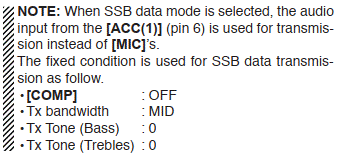
Setting this mode in OmniRig is pretty easy, but took a bit of experimentation to figure out. I used RealTerm and sent commands in hex to get it sorted out. All you have to do is set the mode to USB (FEFE6EE00601FD) then set data mode to 1 (FEFE6EE01A0601FD) to turn it on. OmniRig won’t let you send two commands at once though, so you have to send them together in the same command. The ini changes look like this:
[pmDIG_U]
;Set the Digital USB mode
Command=FEFE6EE00601FD.FEFE6EE01A0601FD
ReplyLength=13
Validate=FEFE6EE00601FD.FEFEE06EFBFD
[pmDIG_L]
;Set the Digital LSB mode
Command=FEFE6EE00600FD.FEFE6EE01A0601FD
ReplyLength=13
Validate=FEFE6EE00600FD.FEFEE06EFBFDA simple tweak makes OmniRig work great for me now! Huge thanks to DF4OR and his ICOM CI-V information page!
-Sean KB0VER
One reply on “OmniRig and Icom Data Modes”
hi does anyone know how get a ic-706mk2g front end onto a computer/laptop